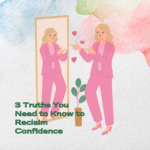TLDR; Blend RSS.com and CastMagic for a smooth, seamless podcast production workflow that cuts the time and effort needed to produce, while still maintaining high-quality content. Learn more about how these two tools can streamline the creation and distribution of your podcast.
Anyone who’s created, or attempted to create, a podcast knows that there are a lot of moving parts, and managing all of the necessary elements in an efficient manner is critical if you want your podcast to find success. This means an efficient podcast workflow is more than just a time-saving routine, it’s an asset that can help you focus more completely on creating great content, rather than getting stuck in all the repetitive, technical tasks.
This is where integrating powerful tools like RSS.com and CastMagic can make a world of difference. Leaning on the simple but robust hosting and distribution offered by RSS.com and the potent AI transcription and content generation abilities of Cast Magic, you can trim a lot of valuable time from your production process. In this post, we’re going to look at just what that might look like, and how your podcast can benefit from it.
The Benefits of Optimizing Your Podcast Workflow
When you streamline your production process and optimize your podcast workflow, there are several benefits that you may find difficult to believe you ever lived without.
First of all, it saves time and effort in the creation and distribution stages. With such a streamlined production process, you can move from recording to publishing almost instantly, letting you create more episodes more frequently, reliably, and consistently, and when it comes to successful podcasts, consistency is critical.
You’ll also find that your production stress and burnout are significantly reduced. Podcasting is a demanding task, and managing complex workflows takes its toll. Additionally, by putting more focus on content creation, you can put more energy into being engaging and valuable to your listeners.
Planning and Pre-Production with RSS.com

Set up your podcast on RSS.com, which is a platform for managing your show that’s super easy to use. Customize your show’s branding and website to reflect your unique style and the show’s personality so you have a cohesive and professional brand presence.
Create a content calendar and episode templates so that you can stay organized and keep your episodes steadily flowing. Be sure you plan your topics, guests, and recording schedules all in advance so that you’re always prepared to create content.
Recording and Editing Your Podcast Episodes
Recording and editing are crucial steps in producing high-quality episodes for your podcast. Start with standard recording best practices. Choose a quiet environment, use a decent-quality microphone, and perform sound checks to make sure your audio is clear and consistent.
Efficient editing and post-production provide a significant boost to your average listener’s experience. Be sure to focus on things like removing background noise, balancing audio levels, and cutting out any pauses or other errors. Being able to easily incorporate your intro, outro, and sponsor messages also adds a professional touch.
Transcription and Show Notes with CastMagic
An essential part of making an accessible podcast is transcribing the episodes and generating show notes. Both help make your podcast more accessible and engaging. CastMagic’s AI-powered transcription tool automates most of this, creating accurate and detailed transcripts instantly.
Once your episodes are transcribed, take the additional time to edit and refine the transcripts to ensure their accuracy and readability. This ensures that not just the conversation, but the nuances of meaning are also captured. You can integrate links, images, and calls to action in your show notes to provide even more value to your audience.
Publishing and Distribution with RSS.com
Publishing and distributing your podcast episodes efficiently is crucial for reaching and growing your listener base. RSS.com makes this relatively simple with robust hosting and distribution capabilities.
You’ll start by uploading your episodes, where you’ll be able to manage the content all in one place. Set up the RSS feed for your podcast, so that you can guarantee effortless distribution to all major podcast platforms and directories, from Spotify to Apple Podcasts.
Scheduling and automating the release of your podcast episodes lets you keep a consistent publishing schedule, which is one of the biggest keys to building and keeping an audience. By adding automation to the process, you can put your focus squarely on creating more content.
Repurposing and Promotion with CastMagic
Repurposing your podcast content into different formats is an effective way to reach more listeners and squeeze even more value and impact from content and assets that you’ve already created.
CastMagic can help you create blog posts and articles from your transcripts, and visual assets that can be used across all social platforms. Sharing your repurposed content across social media and other channels helps maintain a steady flow of promotional material, keeping your audience engaged.

Analyzing and Optimizing Your Podcast Performance
Once your podcast is up and running, you’ll want to keep it growing and improving, making it essential to monitor and analyze its performance. RSS.com provides detailed data analytics and performance metrics that can give you valuable insights into your lister base and engagement levels. Use this data to make more informed decisions about your podcast’s content, format, schedule, and more.
Tips for Seamless Integration of RSS.com and CastMagic
Integrating RSS.com and CastMagic can greatly enhance your podcast workflow, but doing it seamlessly will require some strategy. First, set up automatic imports and exports between the two platforms. This automation step will minimize manual tasks, and ensure that your episodes and transcriptions are always in sync.
Use automation and shortcuts to streamline your workflow even more. For instance, use RSS.com’s scheduling features to automate episode releases, and CastMagic’s AI tools to automatically generate show notes and create assets perfect for social media sharing.
Conclusion
Continually refinding, streamlining, and adapting your podcast’s specific workflow is critical as your show grows and your production demands increase. By leaning on the benefits of RSS.com and CastMagic, you can streamline your production process, save time and money, and not compromise on the high level of quality content you create.
Start your podcast today and use code RSSFREEMONTH at check out for a free month of podcast hosting!
Get started with CastMagic here!
Already have a podcast? Switch from your current host today and get six months free of podcasting!